Trovare la lingua in cui e' stato installato windows
The default language of the user interface (system language) is the language used during the installation of Windows 10. When installing and right after installing, Windows 10 uses this language to show messages, buttons and menus. The user can change this language to another one by installing a language pack if the current edition of Windows 10 supports MUI. Tip: See how to find the edition of Windows 10.
You can find information about the default system language using one of the methods described below.
To find the default system language in Windows 10, do the following.
Method one. Using DISM
To see what the default system language in Windows 10 is, open an elevated command prompt and type or copy-paste the following command:
dism /online /get-intl
In the output, you'll find the default system language and all installed languages.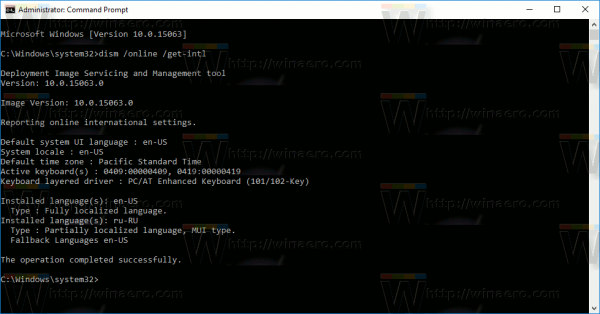
Method two. Using PowerShell
Open a new PowerShell instance and type or copy-paste the following command:
[CultureInfo]::InstalledUICulture
In the output, see the columns "Name" and "DisplayName".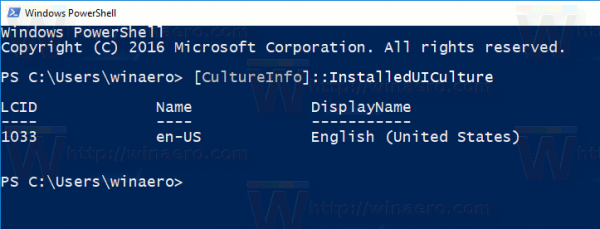
Method three. Using Registry
The same information can be found in the Registry. Here is how it can be done.
- Open Registry Editor (see how).
- Navigate to the following Registry key:
HKEY_LOCAL_MACHINE\SYSTEM\CurrentControlSet\Control\Nls\Language
Tip: How to jump to the desired registry key with one click.
- On the right, see the value data of the string value InstallLanguage. Its value is the code of the language used during the setup of Windows 10.
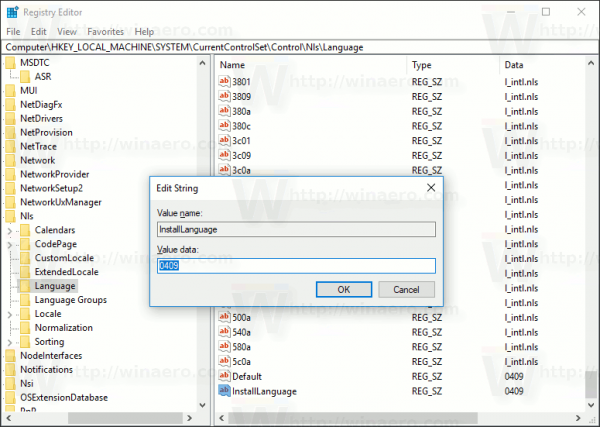
- You can decode it using the chart provided on the MSDN web site. According to the chart, the value data of 0409 is English (United States).